How to modify an order
How to modify an order
It can happen that your guest number increases/decreases, your event location changes, or you might have to add extra services for example a few extra gluten-free bagels or extra utensils.
If your event date is within more than 5 days you can change your order without any extra costs.
1.Login to your account.
You can login either via our website, or find the login link in your order confirmation email.
2.Find the order you would like to modify and click “Change”.
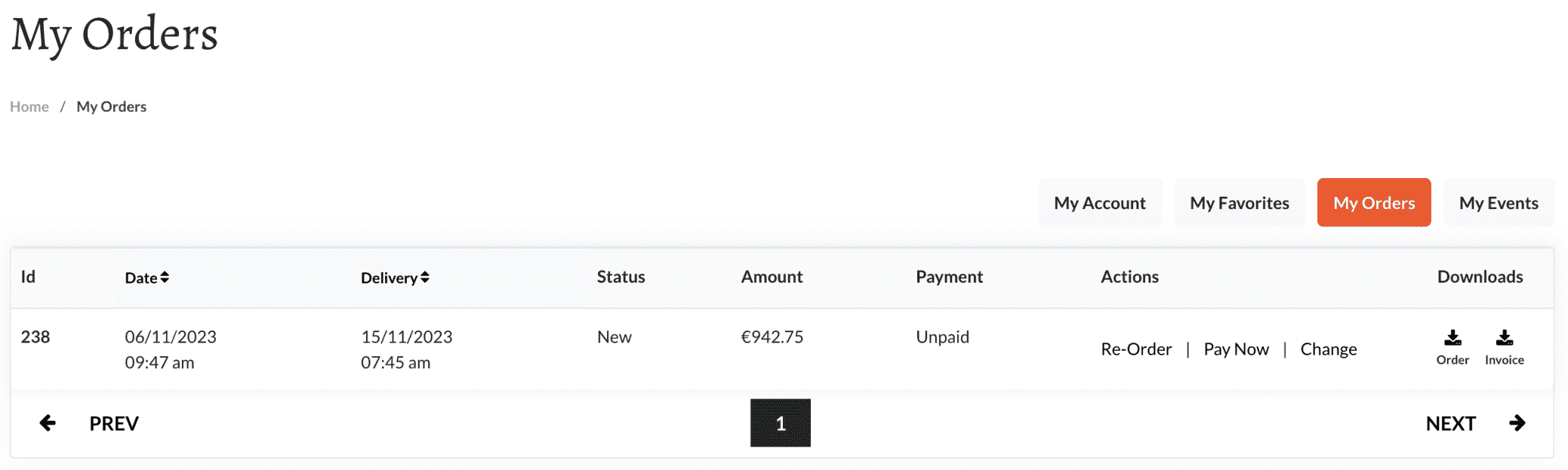
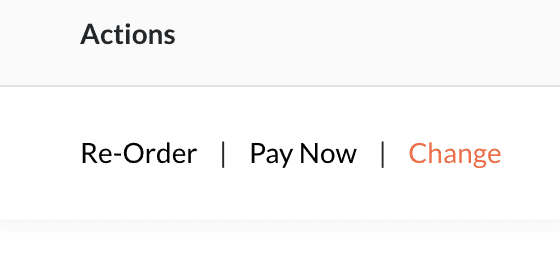
3. Make the necessary changes.
You can for example, change the delivery time or date, increase/decrease the order amount, add and remove products, add dietary request notes, or update the delivery location.
4. Click “Update”.
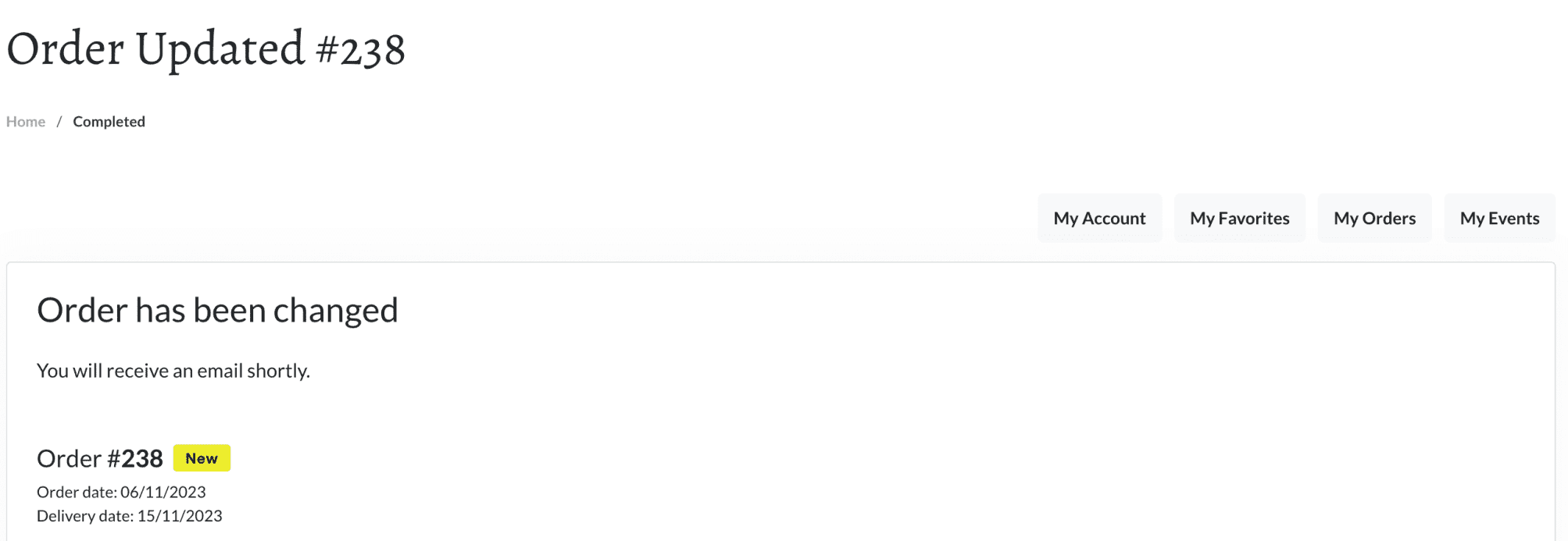
Your order has now been changed and you will receive an email about it. Fygë team also receives a notification directly so no other action is needed from your side.








