How to make an order
How to create an order with just a few clicks
Whether it's a small meeting or a large company-wide breakfast event, placing an order online will only take a few minutes, given if you already know what you want. ;) If you don't, that's also fine, you can browse through our products or check out our nice catalogues here. Once you know what you want to serve to your guests:
1.Select the order quantity, flavours, possible extra services and add the products to cart.
Once you are ready to check out, go to your cart.
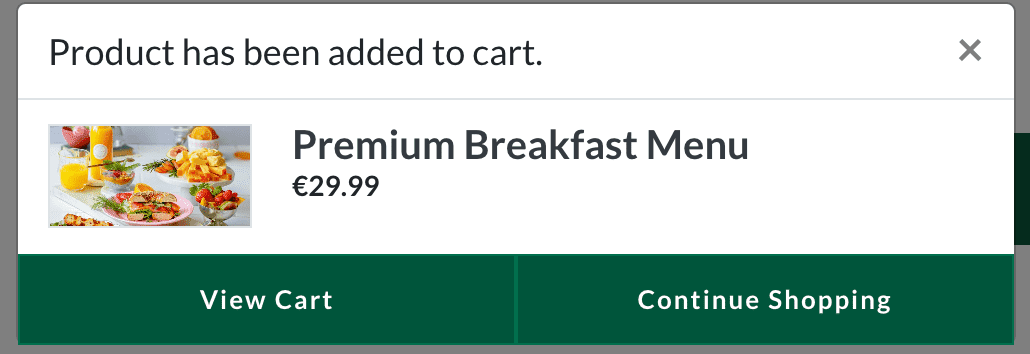
2.Choose delivery time & add location.
You can select pick up (free) or delivery (65€).
Please note that some products, such as the Signature Fygë Table Setup, come with an additional 65€ pickup fee that automatically gets added to the order. This fee refers to the the pickup of the props after the event.
If you selected delivery, you can choose everything to be delivered at once or if you are ordering for example full day catering, you can choose different delivery times during the day.
NOTE: each different delivery time has a delivery charge.
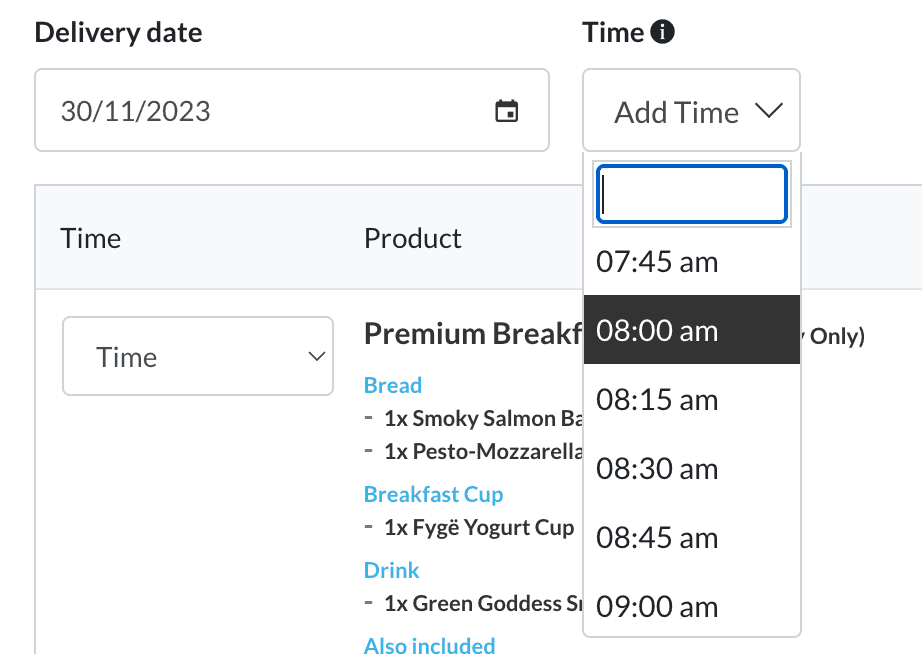
3. Add additional notes if needed, for example allergy or dietary request notes.
You can copy paste your guest list's dietary feedback straight here as well.
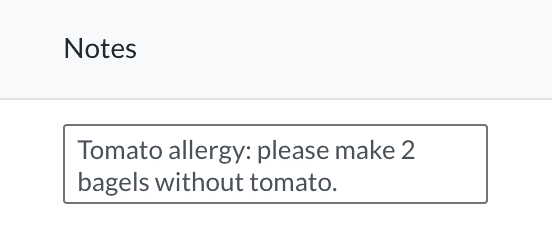
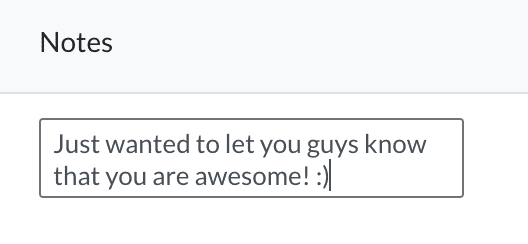
5. Select payment method.
Credit card is the default option on our website.
If you are a corporate customer signed in, and you've already given your company invoicing information, you should be able to select invoicing. If you are a new corporate customer who would like to activate invoicing, please reach out to [email protected] and we will fix that fast for you.
4. Once all set, place the order.
You should receive a confirmation email with all details and your order number. If you encountered any problems please reach out to us on [email protected].
5. Modify the order if necessary.
You can modify the order for up to 5 days before your order delivery date. See how to modify your order HERE.








